This course explores computation through the history and culture of drawing in the discipline of architecture. On one hand the goal is for students to learn on a technical level, while on the other the course is framed to remove the aesthetic tropes of design computation as an alibi for complexity and/or precision.
The main platforms we will be using are Processing and Grasshopper for Rhino along with cameras, sensors, and other devices as new instruments of measure and/or drawing tools. The course will start with a brief intro to Processing and Grasshopper and end with student driven projects. These projects will act as proof of concepts that explore how the digital and physical worlds can interact and comingle in unexpected ways.
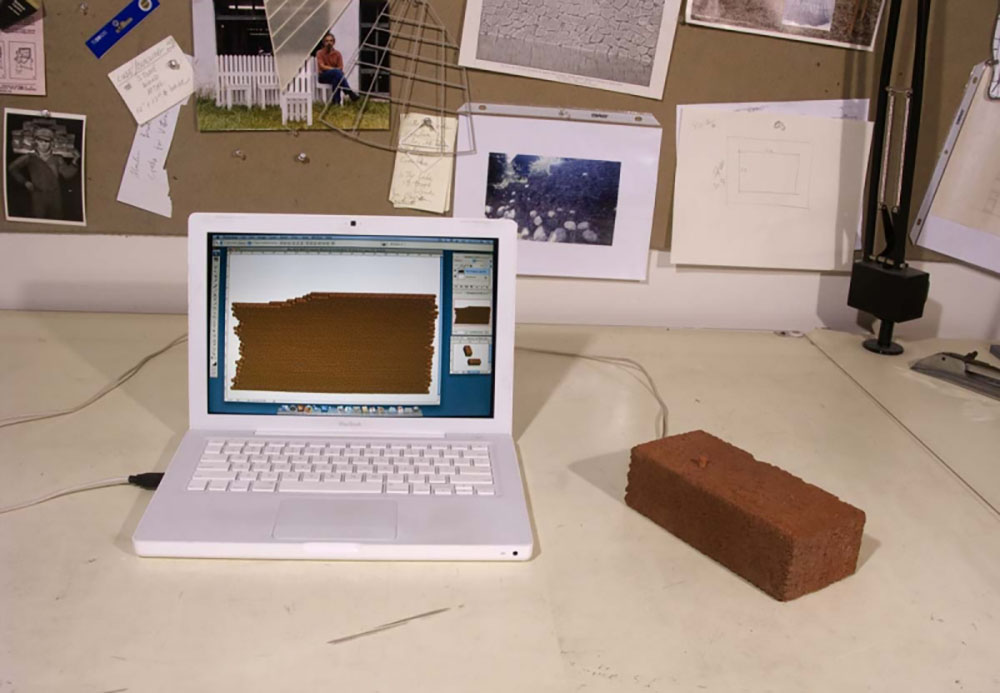 How to Build a Digital Brick Wall – Allan Wexler, 2009
How to Build a Digital Brick Wall – Allan Wexler, 2009
Computation is simply the act of executing a mathematical equation. Regarding computation, computers are great at two things 1. Executing complex calculations almost instantaneously and 2. Executing those calculations many times over without error. These are also two things people are inherently bad at. While computers are great at being discrete, we (and the physical world) are great at introducing idiosyncratic and unpredictable conditions into discrete processes. Rather than try to overcome these shortcomings and differences, this course leverages them to provide a critical introduction to computation.
 Wall Drawing Instructions – Sol Lewitt 1971 Drawing Restraint 2 – Matthew Barney 1988
Wall Drawing Instructions – Sol Lewitt 1971 Drawing Restraint 2 – Matthew Barney 1988
Drawing can be considered the analog to computation in the discipline of architecture. In Alberti’s treatise, De pictura he outlines the first mathematical solution to the problem of drawing a tiled floor in perspective. A century later engineers and architects began pioneering the techniques of descriptive geometry which outlined the various methods of constructing precise planar projections of three-dimensional objects and spaces.
These methods continue to be used today, although more often than not, the planar medium of vellum or paper has been replaced with a digital screen. In this case the software we use employs these methods of construction in real-time. While the changes on screen give the impression of changes we are making in a three-dimensional environment, they are in fact constructed drawings.
Whether we construct a drawing by hand, or through software, what we represent or see is the interpolation of points and their connections (as edges) in three-dimensional space. Through an understanding and discrete control of this interpolation we can introduce new mechanisms to control or input the construction of drawings. Opportunities emerge to replace a pencil or mouse with a brick, sound, wind, insects, the human body, etc. Rather than think of a drawing as a deterministic representation where fidelity or a visual analog. is the goal, drawing can be thought of as an open-ended process (similar to Sol LeWitt’s Wall Drawings) where the outcomes are endless.
Debugged – Edhv, 2010
Measure is an integral part of drawing, typically representing linear distance. A range of instruments are used depending on the complexity of the object or space. The precision of measure is determined by the various subdivisions of units. Using transdisciplinary instruments of measure to construct a drawing might have a direct corollary to these units, for instance the RGB value of an image can be directly translated into the X,Y,Z coordinate system. But other measures, such as speed, temperature, or touch would require more creative translations to implement them in the various methods of descriptive geometry or constructing a drawing. Or a depth camera might be used an instrument of measure to record the geometry of a sheet blowing the wind as a surface to construct a non-planar section through a virtual sphere.
Methods & Techniques:
The class will focus on a quick introduction to Processing through a series of assignments for the first third of the semester. Through Processing students will be exposed to basic programming and how data can be passed between software and various inputs. The final project will be a research-based prototype or proof of concept that utilizes some form of tangible interaction to drive a digital process or vice versa. Students can work individually or in pairs to develop the assignments.
Assignments:
This course will be a research based technical seminar. Students will be exposed to the use of scripting and coding within various workflows to customize interactions and outcomes. Students can work in pairs or as individuals for each of these assignments. The deliverables will be broken up into two sections 1. weekly assignments and 2. A final project.
- Generative Sketch/Drawing – 5 interactions of a generative processing sketch
- Interactive Sketch/Drawing – Video capture of an interactive processing sketch
- Sound Responsive Sketch/Drawing – Video capture of a sound responsive processing sketch.
- 3D interactive Drawing – Video capture and presentation of a 3D interactive sketch.
- Camera Sampling – Video capture and presentation of an interactive sketch using the camera as an input device.
- Processing to Rhino Workflow – Sketch transferring data from Processing to Rhino in real time
- Final Project – a student driven proof of concept that explores links between physical and digital spaces through creative systems of measure, sensing, and, drawing.
Deliverables:
a. Project proposal: PDF of sketches, references, etc.
b. Final proof of concept: PDF and video of the final project as well as the development and tests.
Schedule:
Week 1 1/17 Processing Intro
Week 2 1/24 Basic mouse interactivity
Present assignment 1: Generative Sketch/Drawing
Week 3 1/31 Sound Input, and GUI controls
Present assignment 2: Interactive Sketch/Drawing
Week 4 2/7 3D Processing
Present assignment 3: Sound Responsive Sketch/Drawing
Week 5 2/14 Camera sampling
Present assignment 4: 3D Sketch/Drawing
Week 6 2/21 Processing data to Rhino using OSC
Present assignment 5: Camera Sampling
Week 7 2/28 Camera Sampling: Computer Vision
Present assignment 6: Processing to Rhino Workflow
Week 8 3/7 Final Project Proposal
Week 9 3/14 ` ****No Class Spring Break****
Week 10 3/21 Arduino Introduction
Week 11 3/28 Arduino, Processing, and Grasshopper
Week 12 4/4 Work Session – Project Progress
Week 13 4/11 Work Session – Project Progress
Week 14 4/18 Work Session – Project Progress
Week 15 4/25 **** No Class Final Reviews****
Week 16 5/2 TBD Final Presentation
Reading List:
Andrew Atwood, “Rendering Air.” Nine Essays (Chicago: Graham Foundation, 2015) 40-49
Zach Lieberman, “Lesson for Students.” Medium, Nov 27, 2015,
https://zachlieberman.medium.com/lessons-for-students-cf1acf200ee#.cee1uz3mx
John May, “Everything Is Already an Image.” Log 40, Spring/Summer 2017, 9-26
Andrew Witt, Formulations: Architecture, Mathematics, Culture (Writing Architecture. The MIT Press, 2022